Yes, sometimes it happens. We are sharing our real experience. May be you already knew or may be not but this one is really helpful for you, specially if you are from india because we tried it in india.
At very first, we wanted to open an account on google play to upload our apps. As you already know to do this we had to pay $25 (Approx 1600 Indian Rupees). And finally we did it, But what kind of obstacles we have faced we are going to tell you.
We went on this URL :
https://play.google.com/apps/publish/
After accepting developer agreement, a dialog popped up with a form to fill payment details. Now, the first obstacle came, We tried SBI Debit Card and got this error.
strange ? right, same here, we also felt strange that why google not accepting SBI Debit Card. we looked at SBI Debit Card carefully and fount a text written on left corner this card is only valid in india. We thought, this might be creating the issue. Then we pulled out another Debit Card of HDFC. Titanium with written text "International Debit Card".
That's great. We solved the problem, we again went to that payment screen and filled up the all details with the new HDFC Debit Card and You know what ? We got the same message.
Then we were just thinking about the issue. Suddenly our phone rang, we picked up and found that this call was from HDFC. They knew that we tried to do international payment, they told us that we need to active our debit card by giving international payment limit. They also told us that minimum international payment can be Rs. 2000 only.
we agreed for this. By the way they told us to wait for 10 min and try again, but sadly they didn't activate. Then waited for more 10 min. with same results "invalid Card details". We decided to do it on our own.
We logged in HDFC net banking site. and followed this procedure.
Logged in > Cards
then select "Set International/Domestic Usage" in the debit card section.
Now just select you debit card and click on continue.
After clicking "Continue" fill the form with limited money you want to set. Like this we completed the procedure and went back to google developer console we filled up payment details and this time it worked. Hurrey !!
But wait, when we were on 4th section of profile completion then suddenly found an another issue. And this time, this issue can really makes you sick. Yes, Seriously they are not allowing you to put your name into developer name because someone has already registered using your name.
This is too sad. But don't worry we managed it by adjusting spaces between words. If you face the same issue then try to put another name which you think really suits you .
That's it for today. And if facing any issue, Do clear them by commenting below.
At very first, we wanted to open an account on google play to upload our apps. As you already know to do this we had to pay $25 (Approx 1600 Indian Rupees). And finally we did it, But what kind of obstacles we have faced we are going to tell you.
We went on this URL :
https://play.google.com/apps/publish/
 |
| Page after signing in |
After accepting developer agreement, a dialog popped up with a form to fill payment details. Now, the first obstacle came, We tried SBI Debit Card and got this error.
 |
| Invalid card detail message |
strange ? right, same here, we also felt strange that why google not accepting SBI Debit Card. we looked at SBI Debit Card carefully and fount a text written on left corner this card is only valid in india. We thought, this might be creating the issue. Then we pulled out another Debit Card of HDFC. Titanium with written text "International Debit Card".
That's great. We solved the problem, we again went to that payment screen and filled up the all details with the new HDFC Debit Card and You know what ? We got the same message.
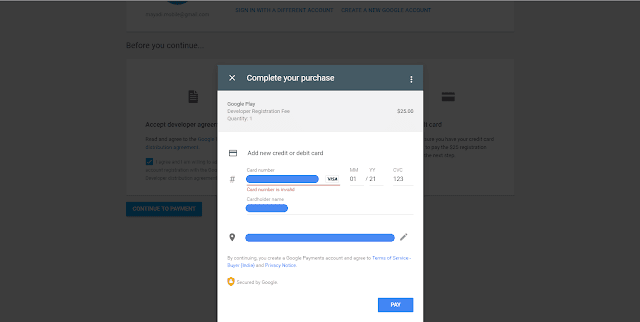 |
| Again Invalid card detail message |
Then we were just thinking about the issue. Suddenly our phone rang, we picked up and found that this call was from HDFC. They knew that we tried to do international payment, they told us that we need to active our debit card by giving international payment limit. They also told us that minimum international payment can be Rs. 2000 only.
we agreed for this. By the way they told us to wait for 10 min and try again, but sadly they didn't activate. Then waited for more 10 min. with same results "invalid Card details". We decided to do it on our own.
We logged in HDFC net banking site. and followed this procedure.
Logged in > Cards
 |
| choose cards |
then select "Set International/Domestic Usage" in the debit card section.
 |
| Set International/Domestic Usage |
Now just select you debit card and click on continue.
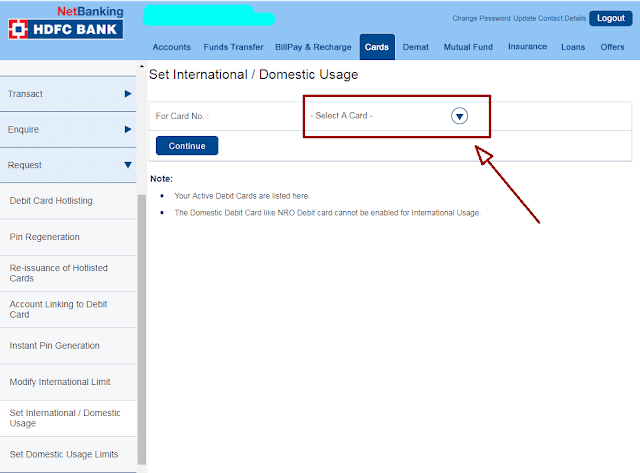 |
| Select your Card |
After clicking "Continue" fill the form with limited money you want to set. Like this we completed the procedure and went back to google developer console we filled up payment details and this time it worked. Hurrey !!
But wait, when we were on 4th section of profile completion then suddenly found an another issue. And this time, this issue can really makes you sick. Yes, Seriously they are not allowing you to put your name into developer name because someone has already registered using your name.
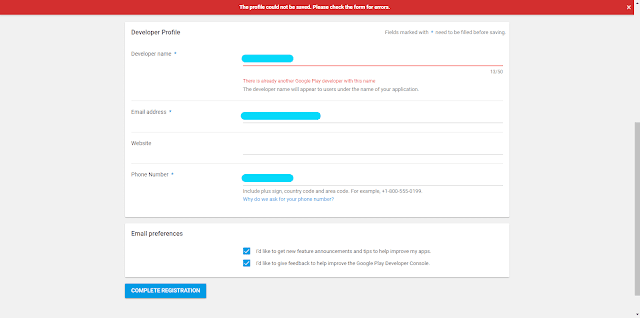 |
| There is already another Google Play developer with this name |
This is too sad. But don't worry we managed it by adjusting spaces between words. If you face the same issue then try to put another name which you think really suits you .
That's it for today. And if facing any issue, Do clear them by commenting below.
Big news for cryptocurrency community, where you can spend bitcoin to recharge mobile credits and top up phone with bitcoin at current market price with 0% commission fee.
ReplyDelete